Korg’s wavestate and opsix (both 2020) are cute little 37-key synthesizers, but how easy is it to use them like a normal synth? I decided to find out.
The brief
I love my Kronos 2 workstation, but it’s a heavy, bulky, beast. It’s not something to casually pull out and put on the coffee table to noodle away at while watching TV. So when I managed to get both the wavestate and opsix for a good price, I jumped.
It’s fun going through the presets on both keyboards, which are great at showcasing each of the synthesizers’ features, but they’re not exactly “normal” instruments. The presets on the wavestate are full of grooves, pads, and short sequences, and the presets on the opsix are … eclectic. Could I record a whole song using just these two synths?
Spoiler: yes. But read on for the details.
opsix

In a lot of senses, the opsix is the more normal of the two synthesizers. It produces sounds using FM synthesis, like the classic 1980s DX7 from Yamaha. The opsix adds plenty of modern features, too, but since it’s a monotimbral synth, it’s necessary to record each song part to audio sequentially. Unlike the Kronos, the USB port on the opsix and wavestate does not transmit audio—it is only for MIDI and dumping data to and from a computer. To record audio you have to use the 1/4-inch balanced TRS outputs, fed through an audio interface. Even though it’s analogue, it’s really quiet and I could detect no noise.
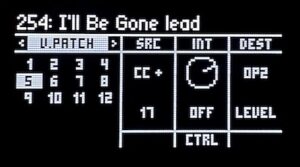
Modulating sounds with physical controls is a bit limited. There’s the modulation wheel (on MIDI CC#1), there’s pitch bend, and there’s key velocity. The keybed has no aftertouch, but you can use the opsix’s Virtual Patch (V.Patch) feature to listen to MIDI CC messages (and channel and poly aftertouch messages) from an external controller like a DAW. Since most CCs are unassigned on the opsix, you can pretty much choose any CC and assign it to any synthesis function (say, operator level, or effect wet/dry ratio, or algorithm number!, or a few dozen other settings). The bottleneck is that there are only twelve V.Patch slots.
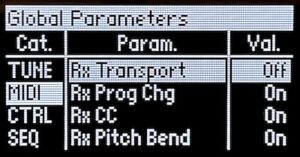
The opsix will happily sync to external MIDI time codes from the DAW (important for things like bpm delay effects), but if the current patch has anything in the step sequencer, the opsix will play the step sequence whether you want it to or not. The only workarounds I found were to turn off MIDI sync, or manually empty out the step sequence. It would have been nice for the step sequence to not trigger automatically—this is what the wavestate does.
What sounds does the opsix excel at? Anything in the FM space, of course, like bells and that 1980s electric piano, but also traditional 1970s analogue synthesis, thanks to the opsix having many more base waveforms than just sine. For the song I recorded, the opsix contributed the bells, the phased bass saws, a string-ish pad, and the ridiculous instrumental solo fed through a guitar amp effect.
wavestate

As I write this, the wavestate has just received a massive 2.0 update to the firmware, which enables transfer of user-created samples and editing of patches from a USB-connected computer. I installed it, but everything I mention here is equally true on the 1.0 firmware.
Stripped to the barest, and for the purpose of my experiment, the wavestate is a ROMpler (it plays ROM-based samples), with lots of bells and whistles. Each patch (“performance”) contains up to four parallel programs, and each program is its own sound with its own filter, LFOs, and envelopes. Normally, each program plays one sample. You can mix the levels of the four programs with the vector joystick at top left.
(I hasten to add here that the wavestate is a whole lot more than that description. It has a wave sequencer, which is the reason why it can produce elaborate grooves and shifting pads, but these are only peripherally relevant to my experiment, so I won’t go into the wave sequencer much in this post.)
The wavestate, as shipped, has almost no plain instruments—like you’d find in a General MIDI implementation—among its performances. It could have: it’s chock full of good samples, hundreds of them. But the presets that come with the wavestate, with few exceptions, are grooves or slowly developing pads. So creating instrument performances is a case of finding an appropriate sample, creating filter and amp envelopes, assigning LFOs, key tracking, velocity sensitivity, etc., etc. It’s tedious, and a less welcome kind of flashback to the 1980s.

Drum kits are something else that will suck your time. There is no preset close to a traditional General MIDI drum kit, where each note produces a different percussion sound. A couple of the ROM (multi)samples on the wavestate are drum kits, but they are pretty limited and don’t sound great. (The 2.0 firmware update opens up the possibility of a user-created drum kit multisample.) It’s not too hard, though, to make a custom drum kit, using the sample lane of a wave sequence:
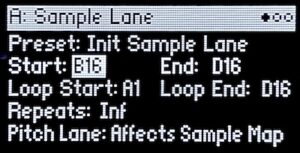
- Create a blank program from Init Sequence.
- Increase the number of steps in the Sample lane to the maximum, 64.
- Set the Sample lane start and end steps to some step in the middle, say, B16.

- Add a Modulation, with modulation source Note Number, intensity 60 and modulation target Sample Start Step. (The Note Number modulation is 0 when the C4 key, MIDI note 60, is pressed, -1 when the C-1 key, MIDI note 0, is pressed, and +1 when the C9 key, MIDI note 120, is pressed. Setting the intensity to 60 ensures that adjacent played notes produce a modulation of exactly 1.)
- Assign a drum sample to the B16 step. This is the sample that will play when note 60, C4, is pressed. Set its volume trim, octave, transpose, and sequence start point (if any).
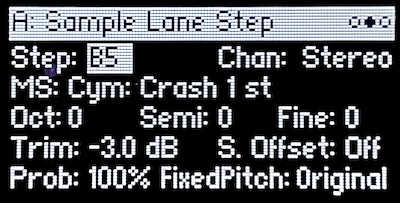
- Assign a different drum sample to the B15 step. This is the sample that will play when note 59, B3, is pressed.
- Repeat for all the other 62 Sample lane steps. Now each note from F♯1 to A6 plays a different sample.
- Adjust the program’s filter and envelope to suit the most sustained sound in the drum kit (say, a crash cymbal). Maybe turn on key hold.
A drum kit made like this is a bit limited compared to what can be created on the Kronos:
- Individual samples can’t be adjusted to be louder than 0 dB. (Workaround: shift all samples’ volume trim so that the loudest one is set to 0 dB, and make up the resulting volume loss in the program level in the performance, which can be up to +6 dB.)
- Individual samples can’t be panned. (Workaround: duplicate the program to another in the performance, set the pan for one program to be full left, and the other program to full right, then adjust decibel trim for each sample in one program or the other to shift the balance.)
- Individual samples can’t be piped to different effects. (A similar workaround applies, since each program in the performance has its own Pre FX, Mod FX, and Delay FX. But the Reverb FX is global to all programs in the performance, and there is no reverb send control, at least in wavestate 2.0 firmware, so getting a gated snare using an early reflection effect will apply the same gating to every sample.)
In contrast to the opsix, the wavestate has a veritable plethora of live and MIDI modulation controls. As well as the modulation wheel (CC#1) and the vector joystick (CC#16 and CC#17), there are eight assignable modulation knobs—with advisory names like Speed, Sample, Gate, etc., that you are free to ignore—that you can assign to almost any target in the performance. These eight knobs correspond to CC#24 to CC#31, and are both transmitted and received, so recording live twiddling of these knobs is faithfully retained by the DAW.
It’s worth using the new wavestate librarian and editor application on a USB-connected computer to edit performances, not only for the convenience of a large screen, but also because the editor gives full access to all effect parameters, rather than the mere three that can be accessed through the FX Edit 1/2/3 hardware knobs.
In the song I recorded, the wavestate contributes the drum kit, the rhythm guitar, the horn section, and the finger bass. Only the bass was a standard preset.
Conclusion
The presets that ship on the opsix and wavestate suggest that Korg is marketing them as performance synthesizers rather than studio instruments. At this time, it’s tedious to use the wavestate as a plain ROMpler, and I wouldn’t recommend it unless it’s the only ROMpler you have. Perhaps in time Korg or a third party will release a set of plain instruments for the wavestate that use the built-in samples well. At least the opsix can (sort of) import old Yamaha DX7 sysex patches, though these patches will not use any of the opsix’s new operator modes or waveforms.
Will the wavestate and opsix replace my Kronos? Absolutely not: they correspond (roughly) to only two of the nine sythesis engines of the Kronos—HD-1 and MOD-7, respectively—and the Kronos still has a larger selection of samples. Where the two little synthesizers excel is the ease at just getting started and messing around with sounds within their synthesis engines. They’re both keepers.

Leave a Reply